The experience is that The Recurring task Business template is relevant to use in most business area with in every team.
It is withly used with in the Human Ressource business area, as well as Compliance- GRC, and Financial management.
Normally we can find the need for recurring task in many other business areas, like procurement, in the it area and business development. [move this text and the slider to Business Templates with link to this page]
If you access the demo instance you can see the Recurring Business Template in action.
If you want to use it in your production, see on this page how to.
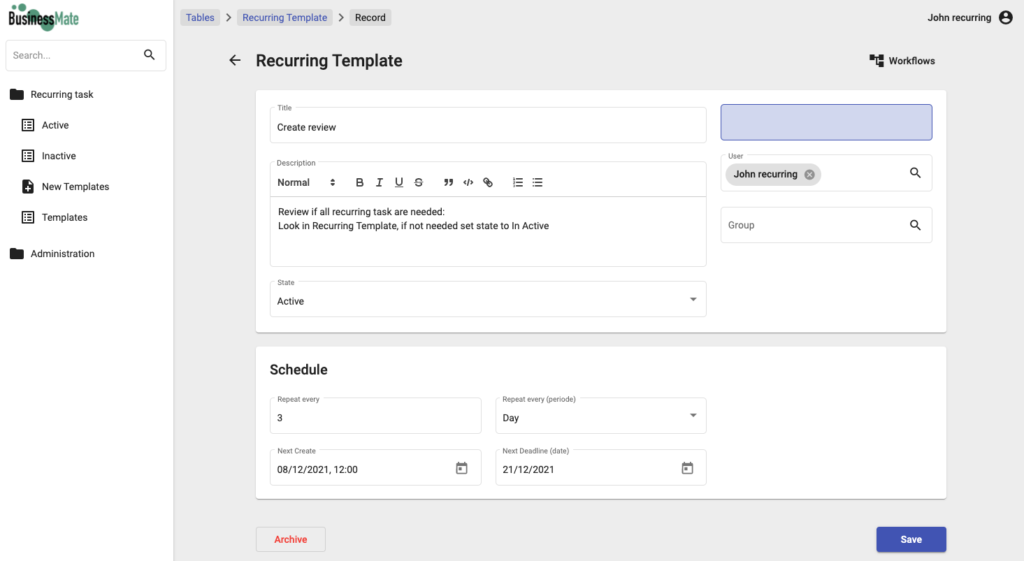
Order the Business Template Recurring Task.
This Is how it is done[you can do it here]
The purpose of this template is to make it possible for you to setup recurring task. Making BusinessMate responsible for remembering upcomming tasks, freeing your own focus.
It gives you one place to control that status of tasks, are they done timely or are the outstanding.

1. Implement the Recurring tasks Business Template.
2. Define the recurring task in templates
Now you are live
Would you like to ad on other properties on your templates and recurring task.