How a Developer can work with Workflows
Different type of triggers
currentRecord
user
organisation
variables
Workflow can be triggered on “create” of the record or on “update” of the record.
The workflow can also be triggered with a user defined time interval. If special time based definitions is required, that can be done using a cron job.

the property value is before 10days from now

Chose “On Update” then the rest is like ” Create trigger
Creating a scheduled job can be done by
Chose “Scheduled”
and define the interval in seconds, minutes, hours or days

when setting up a scheduled job, you should always add a filter, to define the records that will be impacted by the job, normally leaving out done and cancelled tasks are left out.

It can also be some what more advanced by selecting “Cron” instead of “Interval”,
The “Cron” option gives you a large verity of options.
It is basically 5 values that can be included.
* * * * *
min hours date month weekdays
min starts a 0 goes to 59
hours start at 0 goes to 23
dates start at 1 goes to 31
months start at 1 goes to 12
you can select 0-4 or 0,1,2,3,4 there are no space between different same options
every quarter is */15, if it should start at the 3rd minute 3/15
every 3rd day is */3
The months have the same values and options but do also have JAN-DEC
the weekdays starts at sunday (0) having the same values and options but do also have SUN-SAT
We found a few ressources explaining cron jobs in details, by googling “cron job generators. the one used last is this one https://crontab-generator.org
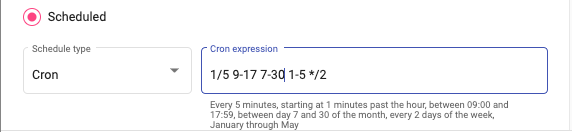
…
In your scripts you can work with time…
We recommend if you have dependent async calls (await) that you put them into different activities, since they might take a longer time to get the response. In this way you will make sure the workflow work, and it’s easier for you to check for errors in the log.
Like if you are calling “get record” before updating the record.
If reference values are blank in the workflow log then workflow user of that list might not have access to the referred list.
Workflow execution can time out.
If you create an external call, you should make sure that the source you are triggering reponses (umiddelbart), since the workflow activities are not designed for waiting.
List
Record
How a developer can utilise the Rest API (outbound)
How a developer can utilise the Rest API (indbound
